Okay, so if you’re reading my posts, you know I’m focusing on what to do with all those photos you have stacking up on your smart phone. Or even the photos on Facebook. Long before I began incorporating photos into quilts, my main “go to” for displaying photos, was a photo collage. I’ve done a TON of them in Photoshop, for myself, family, friends, co-workers. Photo collage are perfect for telling a story. And since they can be used as decor in your home, they’re a lot more visible then a photobook, which tends to get tucked away.
Here’s a collage that I did this week in Photoshop, for my co-worker, Tonia as a goodbye present. I’m calling this the YOLO collage. That’s Tonia’s favorite saying so the collage was built around that.

The YOLO word art came from Etsy – from a shop called Howjoyfulfiles. It was $2.99, and an automatic download (like most clip art/graphics are from Etsy). In years past I would of tried to create that word art in Photoshop. No more.
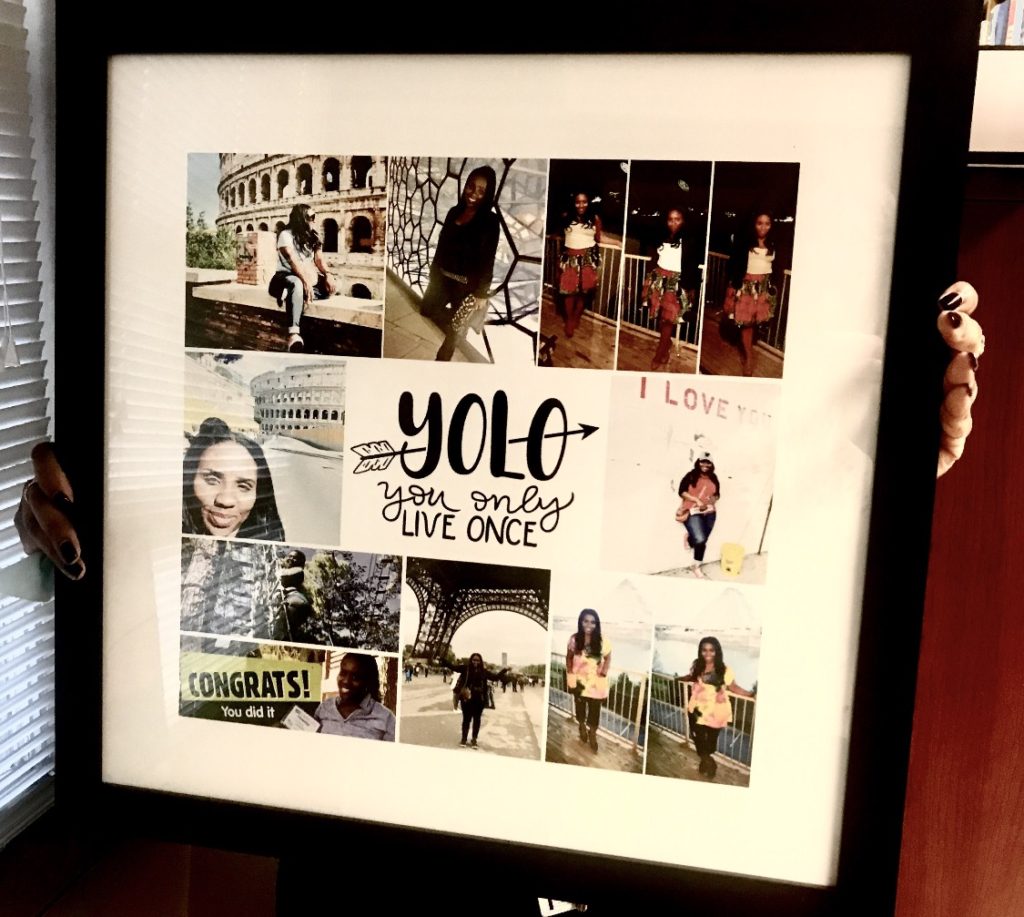
As for the photos, I downloaded them from Tonia’s Facebook page. She takes such great photos!! There were so many to choose from. Another co-worker picked out the photos, while I found the YOLO clip art on Etsy. It took us maybe 15 minutes to get the photos we wanted, and the YOLO word art. It then took me about an hour, to do a few photo corrections and layout the collage in Photoshop. I uploaded it a local printer (Fedex Office, not my first choice, but in a pinch they work; my first choice is MPIX) and my co-worker went bought a frame, at Michaels, and of course used that fabulous 40% off coupon. Bam it was done. We debated on the size a bit, but ended up with an 18x 18 frame, and the actual photo portion was 14 x14. We were thrilled. Because now Tonia was getting a very personal gift, that she could hang in her new work space.

But what if you’re not Photoshop-schooled? There are other options for photo collages. My favorite is Minted. Tons of awesome collage designs to choose from. MPIX also has a nice selection of collages. But before you upload your photos to Minted, MPIX or any other site for printing, make sure to photo correct your photos FIRST!! All smart phones have simple photo correcting apps now. Don’t upload a dark photo. Lighten it first. Or maybe convert all your photos to black and white first, for a unified look in a photo collage. With the Holidays right around the corner now is the time to create a photo collage, as they make wonderful gifts.




