Today I want to share with you four different Apps I often use on my iPhone to create Photo Designs. Using an App to create a Photo Design is so easy and there are TONS of Apps out there to use. Most Apps require a few clicks (like less than 3) and voila, you’ve got a pencil drawing, watercolor, illustration, whatever.
One tip – When using an App, if the “outcome” doesn’t look good, move on! Try another photo with that App or if you’re hell bent on using a particular photo, switch to a different App.
Unfortunately I’ve learned that some Apps, will crash or freeze. And some don’t play well with new phone updates. If that happens, check to see if you need to update the App . Sometimes, you just have to not use it for awhile until the developer works through the glitches.
Okay, let’s begin; as you’ll see, for each App, I’ve included a “Before using App” image and “After using App” image.
The Olli App – Awesome App. Just recently discovered this App. Gives your photos an “illustrated art” look. Never crashes. Lots of filters to choose from. A bit tricky to navigate at first, as you swipe to change the filters. LOVE this App!! Here’s a review on it.
Prisma App – another awesome App. Never crashes and many filters with different looks. I tend to use these filters the most: Spring Drops, Flamingo (leans toward purple hues) Donut, Wave, Dallas, Light Summer Reading (pencil drawing, but can be a bit harsh) and Roy. Here’s a review on it.
Fotocam Painting App – a pretty good App, for a water color look. I used this App for creating Photo Designs for the Selfie Quilt. Unfortunately, it’s only available for the iPhone. I couldn’t find any reviews for this App.
Sketch 2 App – this is my “go-to” App for pencil sketches; it also does color pencil sketches, and watercolor designs. For the most part it’s a pretty good App, but it does crash at times. When this happens, I’ve gone searching for a replacement but have never been able to find one that produces amazing pencil sketches like this App. So I very much have a love-hate relationship with this App!!! For more info’ on this App, head to this previous post on it. Also, I think it’s only available for iPhone.
Now if you’re wondering how to get your Photo Designs printed on fabric, so you can use them in a quilt, head over to this blog post. And remember, if you end up using a Photo Design in a quilt, please tag me (@mattyjhb) on Instagram so I can see what you’ve done!!

















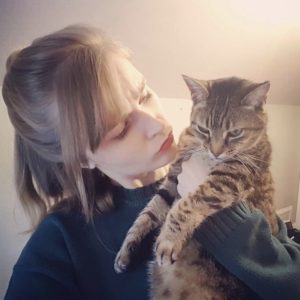




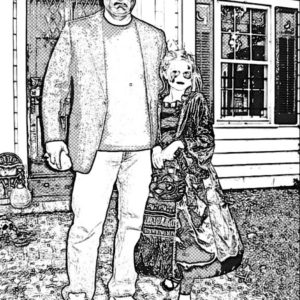










Comments are closed.